When you hover over a token while holding shift, you get little guides that appear that help clue you into what you’re about to do:
![]()
Now background images get them too:
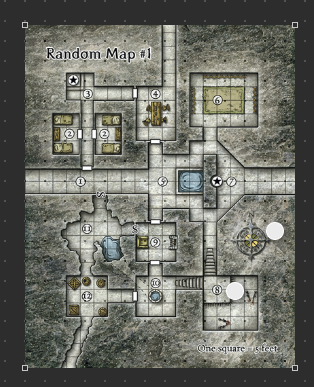
Happy Shmepping ya’ll!
When you hover over a token while holding shift, you get little guides that appear that help clue you into what you’re about to do:
![]()
Now background images get them too:
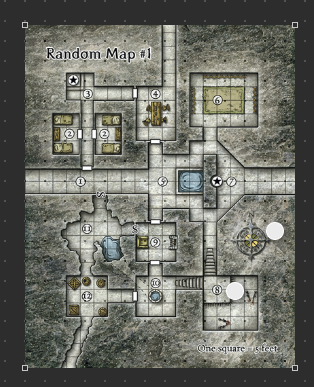
Happy Shmepping ya’ll!
Very excited to see this coming.
I find the resizing a little difficult right now. Could we have a dimension marker (squares x vs squares y) count of the square coverage when resizing? Quite a number of the map I have are designed this way, e.g. 40x40. Being able to unambiguously and positively set that in a simple would be a highly-desirable.
Good idea, I’ve been wanting to add those for token resizing as well. Just added them for the BG images at least in Fog of War now works with background images. Dimensions are now shown too.
I’m wondering what your long-term idea for resizing images is? For example I have lots of maps that have a grid on them, and I would love something where I define four points to match up to a shmeppy grid, and then it scales (This sounds difficult though, I have no idea). Right now I still find adjusting it by hand to be kind of finniky, especially with larger background images.
I was considering an interface similar to what you’re describing. But I was hoping that this resize & nudge approach would work well because it’s much more intuitive to users, so I tried this first.
Several people have said that the current interface is plenty fine but several people have said that it’s difficult to use… I’m still thinking through what I want to do.
I agree the current method IS intuitive, it just is a little difficult to get aligned on larger maps. It will look aligned in a certain area I’ve found, then as I move farther and farther away I realize it get off. Maybe I just need to break my maps up into smaller pieces! Even if it stays good if it’s now though, both me and my players are loving it!
Maybe this is nuts, but how about locking the x:y ratio for resizing as a default, with shift to override?
For of my maps, I do want to scale them correctly, but I don’t want to change the x:y ratio. That’s set up in the map making software. It’s possible to want to be able to scale the axes independently, but perhaps that’s not the main mode for most users. Certainly isn’t for me.
Anyway, ran my first map last week and the players were very happy with it. This is a major, major upgrade from their point of view.
Shift is already used to engage the resizing mode at all. But I tried something in Lock aspect ratio of image when resizing both width & height together, check it out.