Instead of just having to use the color picker, allow the user to manually type in the hex color code. From my personal experience, the color picker is a bit too fiddly, which manually specifying the color would greatly alleviate.
It is also a minor solution to saving color settings, since people could just save the hex codes separately and copy-paste them in.
I made a mockup of the idea:
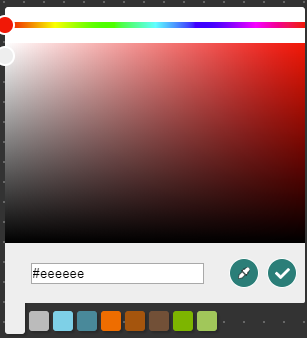
Shmeppy is exactly the virtual tabletop tool I’ve been looking for, and if there was this feature, I’d pay for it.
5 Likes
+1
This would definitely be nice to see, though it’s not essential.
This is a feature I was just looking for. I find myself having to try and get the reticle on the right color code, but it is incredibly difficult to do so. I don’t know what it would take to implement this kind of feature, but it’d make using the same colors a ton easier.
If adding this feature would be too difficult, perhaps a hotkey for the color picker? That way we can very quickly swap our current color tab to a different pigment without having to go through the process available right now.
As it stands right now, I, (and I’m sure many others), must set up a color pallet with the fill tool, and then use the color picker and a different tab to swap out the color to whatever it is that we need in that moment. I understand that there are multiple color tabs, but I have been using more colors than the tabs can keep track of. lol
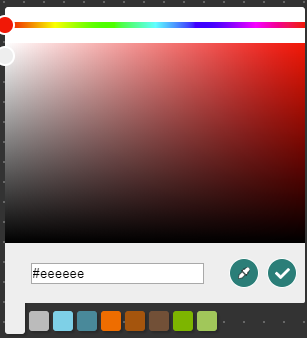
 .
.