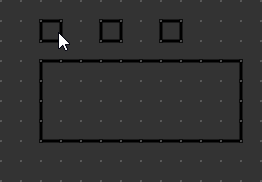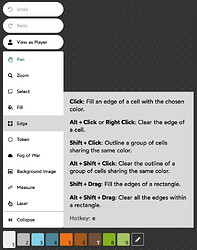Select the Edge tool by pressing e on your keyboard or clicking it in the toolbar.
Typical Uses
- Drawing walls of buildings in open areas.
- Drawing doors and windows in dungeons.
- Marking spell effects and difficult terrain.
Individual Actions
With the Edge tool selected you can:
Select the Edge tool by pressing e or clicking on it in the toolbar. With the Edge tool selected, you can…
Draw an edge by clicking.
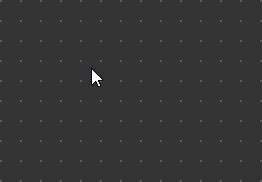
Draw a line of edges by clicking and dragging.
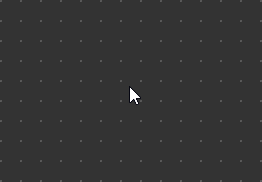
Clear an edge by Alt-Clicking or Right-Clicking.
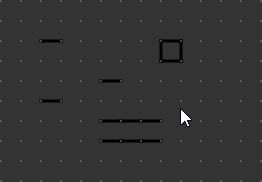
Clear a line of edges by Alt-Clicking and dragging or Right-Clicking and dragging.
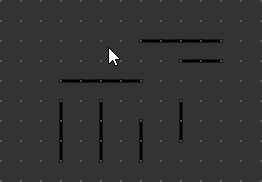
Draw a 1-by-1 box by Shift-Clicking. Draw a rectangle by Shift-Clicking and dragging
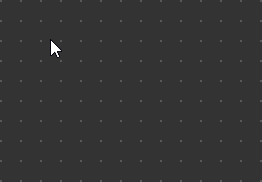
Clear a rectangle by Shift-Alt-Clicking and dragging. You can also Shift-Right-Click and Drag, but this won’t work in Firefox because Shift-Right-Click always brings up the context menu.