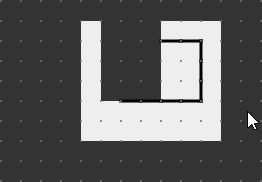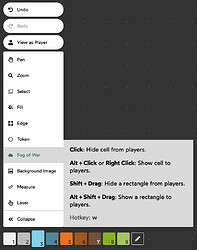Select the Fog of War tool by pressing w or clicking on it in the toolbar.
Typical Uses
-
Hiding areas the players haven’t discovered yet.
-
Hiding prepared tokens “offscreen”.
-
Creating “DM-Only notes” by hiding tokens with notes.
View as Player
Use the “View as Player” button in the toolbar to see the map from the player’s perspective (ie: not able to see anything hidden by Fog of War). This can be a good way to make sure that you’ve prepared the map like you’ve expected.
Individual Actions
With the Fog of War tool selected, you can…
Hide a cell from players by Clicking.
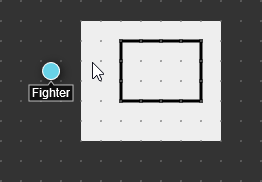 Players see:
Players see: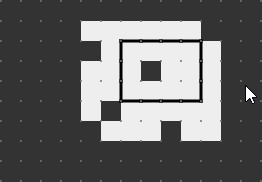
Reveal a cell to players by Alt-Clicking or Right-Clicking.
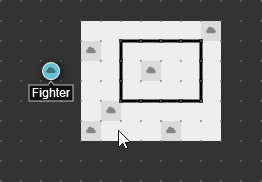 Players see:
Players see: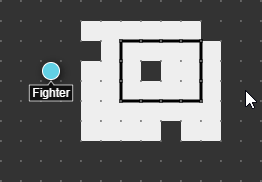
Hide a rectangle of cells from players by Shift-Clicking and dragging. Edges are shown to the players if they border any visible cells.
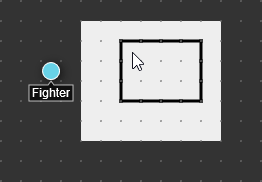 Players see:
Players see: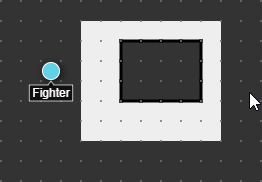
Edges are not shown to players if they do not border any visible cells.
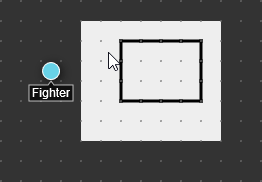 Players see:
Players see: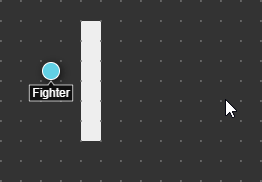
Tokens that are partially behind Fog of War are visible to players.
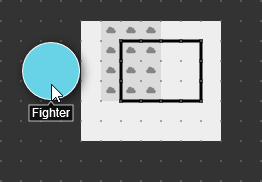 Players see:
Players see: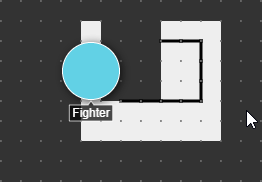
Tokens are hidden only if the entire token is within Fog of War.
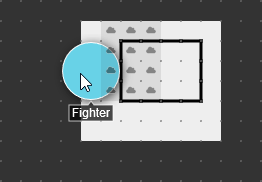 Players see:
Players see: