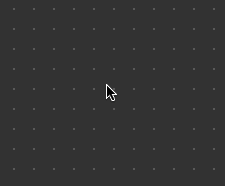Select the Laser tool by pressing spacebar or clicking on it in the toolbar.
Typical Uses
- Drawing attention to an area of the map.
- Describing the target of a spell or action.
Individual Actions
With the Laser tool selected, you can…
Leave a cursor laser trail by moving your mouse. All participants can use and see all lasers at the same time.
 Players see:
Players see: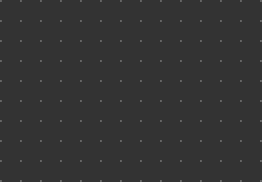
Double click to ping a single point.