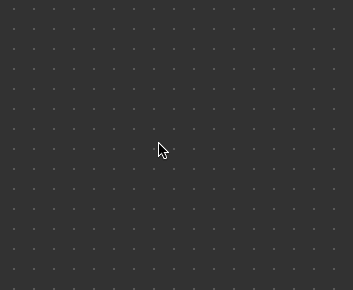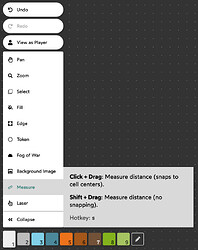Select the Measure tool by pressing s or clicking on it in the toolbar.
Changing the Units
By default each cell is 5 feet. But you can change this by clicking the measuring stick to the right of the game’s title at the top of the page.
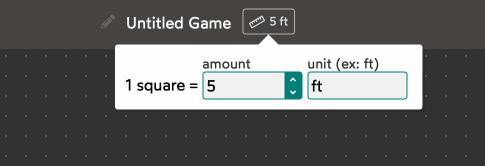
Individual Actions
With the Measure tool selected, you can…
Measure the distance between the center of one cell to another by Clicking and dragging. (Snaps to cell center)
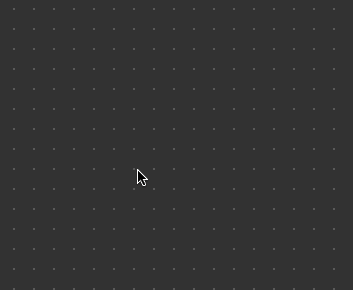
Measure the distance between any two points by Shift-Clicking and dragging. (No snapping)