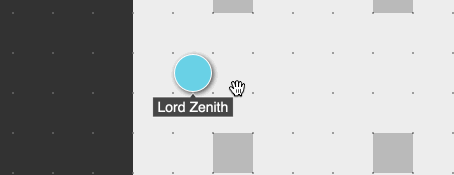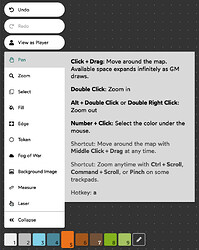Select the Pan tool by pressing a or clicking on it in the toolbar.
Individual Actions
With the Pan tool selected, you can…
Drag the view of the map around by Clicking and dragging. You can also pan at any time (regardless of what tool is selected) by Middle-Clicking and dragging.
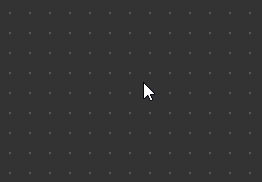
Zoom in by Double Clicking. You can also zoom in or out at any time (regardless of what tool is selected) by holding Ctrl or Cmd and scrolling with your mouse wheel. Some trackpads also support pinch-to-zoom (ex: MacBook track pads).
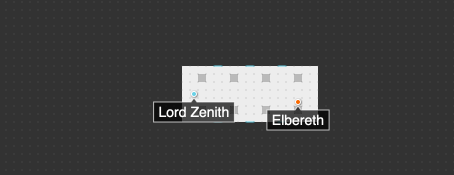
Zoom out by holding Alt while Double Clicking or Double Right-Clicking.