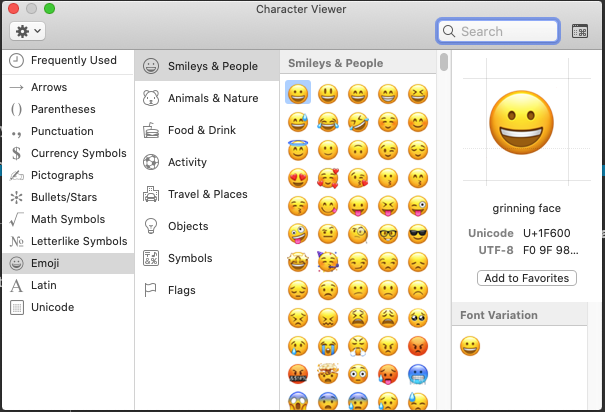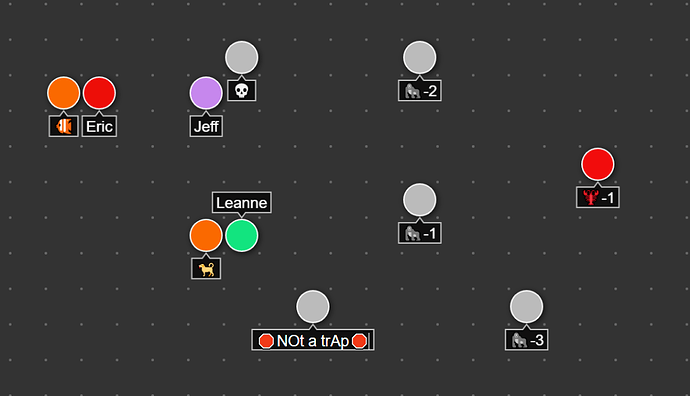tl;dr:
Windows 10: Windows key + . (period key)
Mac OS X: Control + Command (⌘) + Space
Other: copy/paste from any website
@johncs mentioned something in this thread that I thought was worth bubbling up into its own post: you can use emoji (or any other Unicode character) in your token labels!
Platform-agnostic solution: simply find the emoji you want with a google search then copy and paste it into the token label just like any old regular text. Sites like emojipedia even have a “copy” button built right in.
Windows 10 users can access a native emoji keyboard with the shortcut (Windows key+period key). You should see a little pop-up like this one where you can type a word and it will search the emoji name for matches:
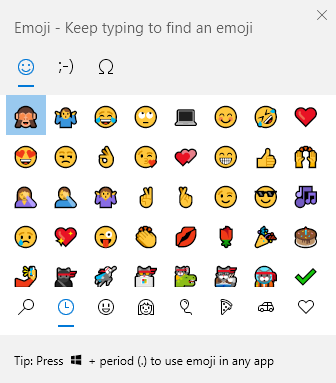
Hit enter and it will insert the emoji in place of the word you just typed, then hit Esc to close the menu.
I already have an initiative tracker solution so I intend to use these for status effects: charmed  , poisoned
, poisoned  , blinded
, blinded  , invisible
, invisible  , dead
, dead  , etc. The possibilities are endless!
, etc. The possibilities are endless!