There should be an option to all one to rotate the token in the cases where the token is a transparent image and has a character or object facing a certain direction
1 Like
I’ve started working on this today. The design took some noodling so I thought I’d share it ahead of time. Here’s what I’m thinking:
- Holding Shift and bringing your mouse near a token will make its resize guides appear as normal, but there’ll be an additional point handle on it that you can grab to rotate it. This is the classic interface that I’m sure everyone expects. Here’s an example of a rotation handle in some totally unrelated product (I just searched “Rotation Handle” online):
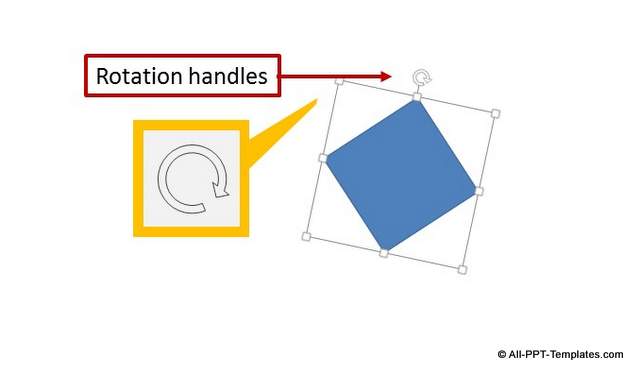
- Because the new handle will reach into the neighboring cell, there will be times when it will be ambiguous whether you want to grab the rotation handle or resize a neighboring token. I will prioritize resizing the neighboring token in that case.
- Touch devices won’t be able to access rotation this way, since they don’t usually have a shift key (nor can they hover).
- In the token properties popup there’ll be a new button “Resize & Rotate” that will place you in a mode where you can resize and rotate one or more selected tokens. This will basically just force the resize handles to be visible until you click/touch out of the mode.
- This will be the primary method that touch devices will use to rotate tokens.
- The select tool, because it only ever operates in Grid Snapped mode, will have two new buttons added to the bottom bar: Rotate Clockwise and Rotate Counter-Clockwise. I might design a custom button for it that just says “Rotate” with two directional arrows to conserve space.
I think with this plan, I’ll first implement a “Resize” button that lets you resize multiple tokens at once. Then once that’s deployed I can start in on the much harder token rotation.