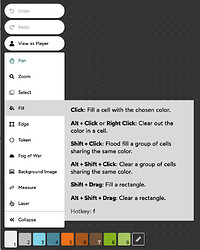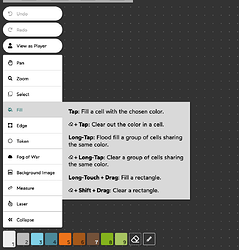Instructions for each tool are built into Shmeppy. You can access instructions for each tool:
- With a mouse hover over the tool in the toolbar.
- With a touch device press and hold the tool in the toolbar.
You’ll see a description of everything you can do with the tool. See below for an example of what you should see.
You can also browse the articles in Walkthroughs if you want more thorough instructions with screenshots and screen captures.