I tried this strategy but it doesn’t work for me, the color dropper isn’t reliable so I can’t get the same shade back as I had before.
I haven’t personally experienced the color dropper being unreliable, but I was not expecting it to eye-drop the shaded tint of a fogged tile. Are you seeing this happen, or something else?
No, my issue isn’t related to fog of war, the color picker is just really unreliable and doesn’t seem to work at all. I made a video to show what I mean.
Oh wow, there’s a lot of strangeness going on in that video. I’d love to figure out what’s happening there. What browser are you running? And what extensions?
Like your toolbar seems to somehow be in a dark mode of sorts: the color scheme is usually much lighter.
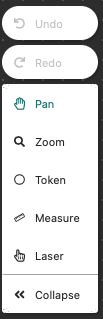
Is there a dark mode extension your running?
I use the Dark Reader extension on Firefox 87. The strange color picker behavior is present even when I disable the extension.
Just tested on Mac OS X with Firefox 87 and didn’t get this behavior. If you don’t mind digging a big more with me, could you try in Firefox’s safe mode (where no extensions are loaded)? This’ll give us a pretty conclusive “are extensions involved in this weird behavior?” result.
I just tried in Firefox with a fresh profile (safe mode wouldn’t start for some reason) and didn’t get the weird color picker behavior. The edges of everything were also crisper, as if it was being rendered at higher resolution. I will have to dig into what settings or extensions might be behind these discrepancies.
You found the colour randomizer feature! I need exactly this. Thank you. 
I have been using hex codes for a while, as players get quite attached to their token colours.
